Progress Bar Using Mootools
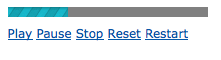 One of the most important things, from a usability point of view, is to know what percentage of a task is complete. I’ve developed a customizable MooTools
One of the most important things, from a usability point of view, is to know what percentage of a task is complete. I’ve developed a customizable MooTools
progress bar class that “moves” to the desired value. In this post, I describe all the methods provided by this class.
*MooTools required and not included in the download
Methods
Constructor
Initializes the progress bar object.
Syntax:
var progressBar = new TJProgressBar(element[, options]);
Arguments:
1.- element – (mixed) An Element or the string id of an Element where the progress bar will be inserted.
2.- options – (object, optional) The options described below:
createOnLoad – (boolean) If set to true, the progress bar will be created automatically when the page loads.
isPersistent – (boolean) If set to true, the progress bar status will be stored in a cookie.
direction – (string) Direction of the progress bar. Can be “asc” or “desc”.
totalTime – (number, boolean) Time interval, in seconds, between the initial and final states. If false, no time will be used.
step – (number, boolean) The width in pixels that will be increased/decreased from the width of the progress bar. If false, this value will be calculated automatically.
timeBetweenCalls – (number) Time interval, in seconds, between each update of the progress bar. If no value is supplied, then 1 second will be used.
animation – (object, boolean) Object with the value of the duration of the animation, when increasing/decreasing the progress bar. If set to false, no animation will be used.
length – (number) Length of the background.
classNames – (object) Object with the CSS class names for the background and the progress bar itself.
start()
Starts the progress bar.
Syntax:
progressBar.start();
createProgressBar()
Creates all required HTML elements.
Syntax:
progressBar.createProgressBar();
stepTo()
Steps to the passed value.
Syntax:
progressBar.stepTo(value);
Arguments:
1.- value – (number) Value to step to.
play()
Starts playing the progress bar from the current point.
Syntax:
progressBar.play([fireEvent]);
Arguments:
1.- fireEvent – (boolean, optional) If set to false, then the onPlay event won’t be fired.
pause()
Pauses the progress bar in the current point.
Syntax:
progressBar.pause([fireEvent]);
Arguments:
1.- fireEvent – (boolean, optional) If set to false, then the onPause event won’t be fired.
stop()
Stops the progress bar and resets its value.
Syntax:
progressBar.stop([fireEvent]);
Arguments:
1.- fireEvent – (boolean, optional) If set to false, then the onStop event won’t be fired.
reset()
Resets the progress bar.
Syntax:
progressBar.reset([fireEvent]);
Arguments:
1.- fireEvent – (boolean, optional) If set to false, then the onReset event won’t be fired.
restart()
Restarts the progress bar.
Syntax:
progressBar.restart([fireEvent]);
Arguments:
1.- fireEvent – (boolean, optional) If set to false, then the onRestart event won’t be fired.
getCurrentValue()
Returns the current value of the progress bar.
Syntax:
progressBar.getCurrentValue();
Returns:
value – (object) Object with the current value of the progress bar. This object contains both values: current and percentage.
Events
create
(function) Function to execute when the progress bar is initialized.
Signature:
onCreate()
ready
(function) Function to execute when the progress bar is ready (i. e. created and added to the DOM).
Signature:
onReady()
step
(function) Function to execute when the progress bar steps to a given value.
Signature:
onStep(currentValue)
pause
(function) Function to execute when the progress bar is paused.
Signature:
onPause()
play
(function) Function to execute when the progress bar starts playing.
Signature:
onPlay()
stop
(function) Function to execute when the progress bar is stopped.
Signature:
onStop()
reset
(function) Function to execute when the progress bar is reset.
Signature:
onReset()
restart
(function) Function to execute when the progress bar is restarted.
Signature:
onRestart()
finished
(function) Function to execute when the progress bar finished its execution.
Signature:
onFinished()






All demos working well On iPad .
Thanks